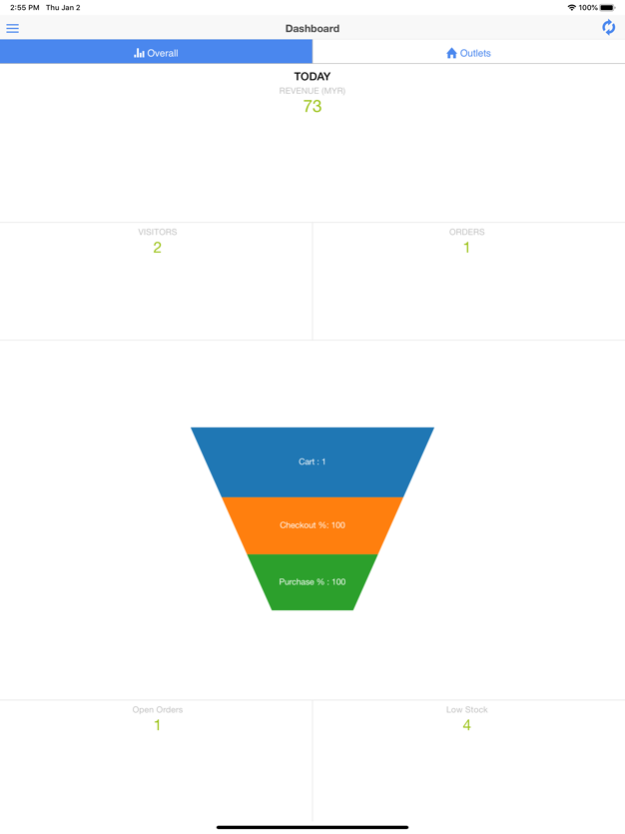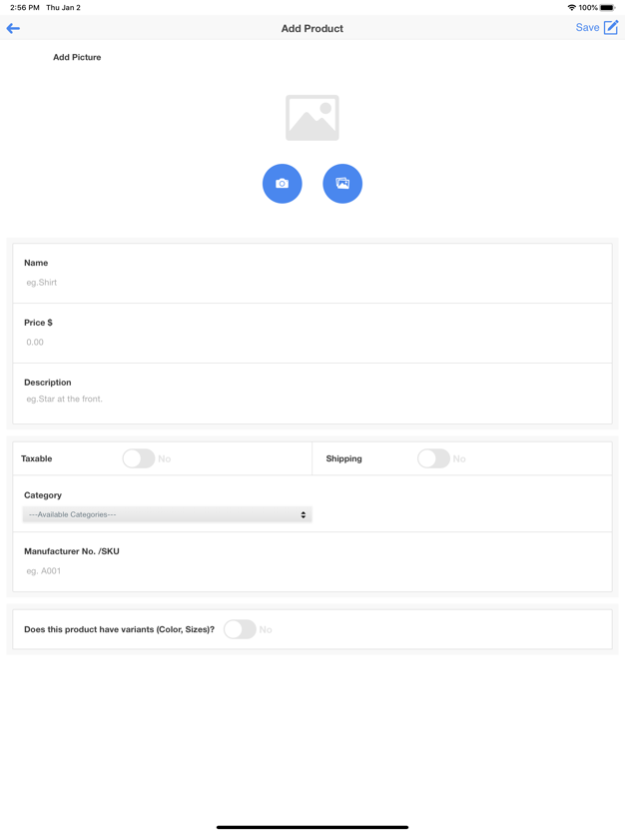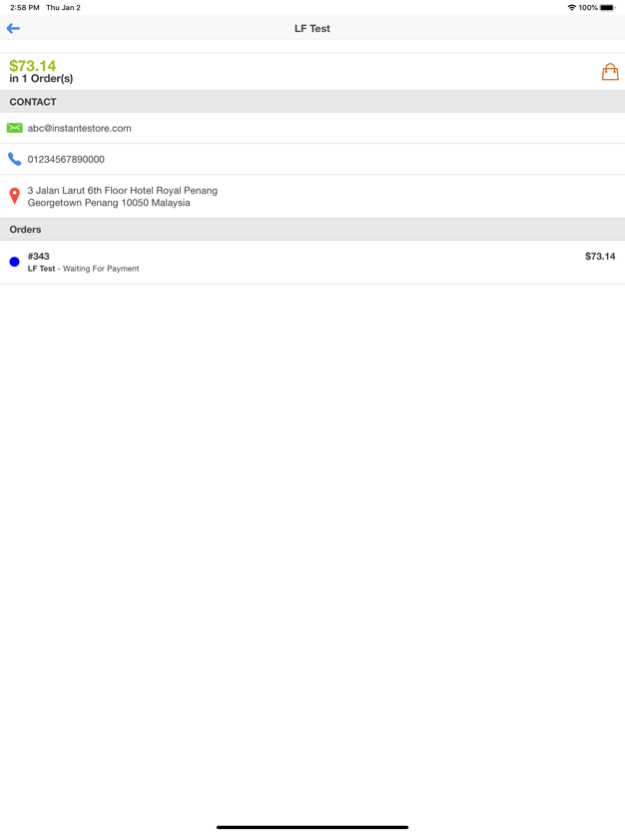IEStore 7.0.13
Continue to app
Free Version
Publisher Description
InstanteStore App lets you manage your online store easily. All your order,customer, product details are at your finger tips. From the very basic to the most exact & specific data can be called up quickly.
Dashboard
It allows you to view your store's vital stats at a glance the minute you're logged in to your store- anytime, anywhere!
You can check your daily, weekly,30 days, 90 days revenue, visitor, orders and stocks.
Orders
Search for specific orders
Easily find viewed orders with blue indicator
Quickly see customer, products, totals and transactions for an order
Update order tracking
Products
Search for a specific products
Add New Products
Publish your products
Customers
Search for a specific customer
Check a customer's information quickly, such as phone, address, order history
Simply tap to call or email the customer
View a map of the customer's address
Settings
Turn On/Off for the push notification.
Get Order Notifications (Per Order/ Daily/ Weekly/ Monthly)
Support
Allows easy logging and checking of support tickets and makes it easier for the user to describe issues by taking and attaching photos/video/audio
Mar 13, 2024
Version 7.0.13
Performance upgrades.
About IEStore
IEStore is a free app for iOS published in the Office Suites & Tools list of apps, part of Business.
The company that develops IEStore is InstanteStore Pty Ltd. The latest version released by its developer is 7.0.13.
To install IEStore on your iOS device, just click the green Continue To App button above to start the installation process. The app is listed on our website since 2024-03-13 and was downloaded 1 times. We have already checked if the download link is safe, however for your own protection we recommend that you scan the downloaded app with your antivirus. Your antivirus may detect the IEStore as malware if the download link is broken.
How to install IEStore on your iOS device:
- Click on the Continue To App button on our website. This will redirect you to the App Store.
- Once the IEStore is shown in the iTunes listing of your iOS device, you can start its download and installation. Tap on the GET button to the right of the app to start downloading it.
- If you are not logged-in the iOS appstore app, you'll be prompted for your your Apple ID and/or password.
- After IEStore is downloaded, you'll see an INSTALL button to the right. Tap on it to start the actual installation of the iOS app.
- Once installation is finished you can tap on the OPEN button to start it. Its icon will also be added to your device home screen.